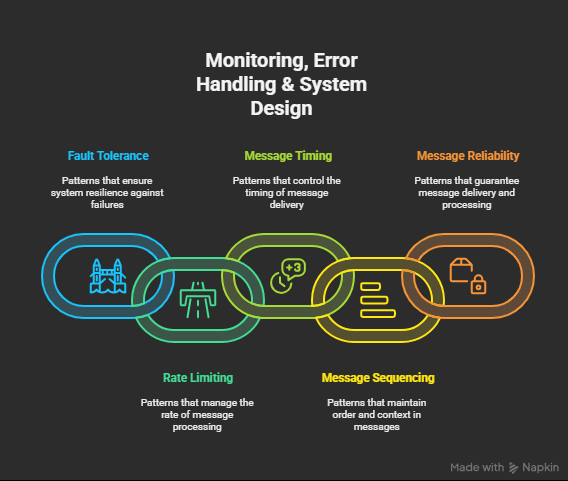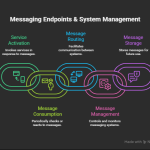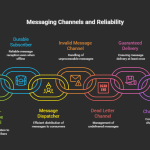In this final post of the series, we focus on patterns that make enterprise integrations resilient, fault-tolerant, and observable. These help you design robust systems that handle exceptions gracefully and can recover or retry failed transactions with full traceability.
1. Circuit Breaker
✅ Scenario: Prevents continuous calls to a failing service by short-circuiting requests when failures reach a threshold.
📘 Use Case: A payment gateway is temporarily down. To avoid timeouts and cascading failures, the system halts calls for 5 minutes and serves fallback responses.
🔄 End-to-End Flow:
- Azure Function monitors call success/failure ratio.
- On failure threshold, updates a shared state (e.g., Azure App Config).
- Logic App checks status before making downstream call.
⚙️ Component Roles:
- Azure Function: Monitors failures and trips circuit.
- Azure App Configuration: Stores circuit state.
- Logic App: Checks breaker before invoking downstream API.
🛠 Azure Implementation:
- Track failure counts in Redis or Table Storage.
- Trip circuit via Azure Durable Function or App Config flag.
[Request] → [Check Circuit State] → [Call API / Return fallback]
2. Retry Pattern
✅ Scenario: Automatically retries failed operations based on pre-defined rules.
📘 Use Case: If a downstream tax service times out, retry up to 3 times before logging the error.
🔄 End-to-End Flow:
- Logic App attempts API call.
- If it fails, retries with exponential backoff.
⚙️ Component Roles:
- Logic App: Native retry policy.
- Function App: Implement retry with custom code or Durable Functions.
🛠 Azure Implementation:
- Use Logic App’s built-in retry configuration.
- In Functions, use Polly library or retry logic with delay.
[Logic App] → [Call Tax API with Retry Policy]
3. Message Expiry (TTL)
✅ Scenario: Ensures stale messages don’t clog up systems by expiring them after a time-to-live (TTL).
📘 Use Case: A flash sale order must be processed within 10 minutes. Expired orders are discarded.
🔄 End-to-End Flow:
- Order placed and sent to Service Bus with TTL.
- If unprocessed before expiry, it moves to DLQ.
⚙️ Component Roles:
- Service Bus: Handles TTL and DLQ routing.
- Logic App: Polls DLQ for monitoring.
- Cosmos DB: Stores TTL metadata.
🛠 Azure Implementation:
- Set TTL per message in Service Bus (via
TimeToLive). - Configure DLQ monitoring alert.
[Message] → [Service Bus TTL: 10 min] → [DLQ if not consumed]
4. Throttler
✅ Scenario: Limits message throughput to avoid overloading downstream systems.
📘 Use Case: CRM system can only process 100 leads per minute. Throttler limits batch inserts.
🔄 End-to-End Flow:
- Incoming messages are queued.
- Logic App processes them in intervals or capped volume.
⚙️ Component Roles:
- Service Bus Queue: Buffers inbound traffic.
- Logic App: Scheduled or controlled run.
- Function App: Implements rate limiting.
🛠 Azure Implementation:
- Use Service Bus + Timer trigger Logic App.
- Use Azure Functions with a concurrency limit.
[Queue] → [Timer-Based Logic App] → [CRM (100/min)]
5. Delayer
✅ Scenario: Delays message processing intentionally to control timing.
📘 Use Case: Delay welcome email by 10 minutes after signup to allow user profile enrichment.
🔄 End-to-End Flow:
- Signup triggers Logic App.
- Message delayed using
Delayaction or scheduled enqueue.
⚙️ Component Roles:
- Logic App: Adds delay.
- Service Bus: Used with
ScheduledEnqueueTimeUtc. - Email System: Final action target.
🛠 Azure Implementation:
- Use
DelayorDelay Untilaction in Logic App. - Or send to Service Bus with scheduled enqueue.
[Signup] → [Delay 10 min] → [Send Email]
6. Scheduler Agent
✅ Scenario: Executes scheduled or recurring processes like reports, notifications, or batch jobs.
📘 Use Case: Send a daily email digest at 8 AM with system activity reports.
🔄 End-to-End Flow:
- Logic App triggered by recurrence at 8 AM daily.
- Fetches data and sends digest.
⚙️ Component Roles:
- Logic App: Timer-based scheduler.
- Function App: Optional processor.
- Email API: Delivery channel.
🛠 Azure Implementation:
- Use Logic App with recurrence trigger.
- Connect to SharePoint, Blob, or SQL to fetch data.
[Timer] → [Logic App] → [Compose Digest] → [Send Email]
7. Store and Forward
✅ Scenario: Temporarily stores messages when downstream systems are unavailable.
📘 Use Case: When a government API is down, store compliance messages and forward once it’s back.
🔄 End-to-End Flow:
- Logic App tries API call.
- On failure, stores message in Blob or Cosmos DB.
- Another Logic App polls the store and retries delivery.
⚙️ Component Roles:
- Blob Storage / Cosmos DB: Holds messages.
- Logic App: Implements retry and resend.
- Function App: Optional custom logic.
🛠 Azure Implementation:
- Use fallback logic to persist failed message.
- Use polling or timer trigger for redelivery.
[Failure] → [Save to Blob] → [Retry App] → [API]
8. Redelivery
✅ Scenario: Redelivers failed messages after a delay or condition is met.
📘 Use Case: After a failed shipping request, retry every hour for up to 3 attempts.
🔄 End-to-End Flow:
- Failed message saved with retry count.
- Timer trigger checks eligibility for redelivery.
⚙️ Component Roles:
- Logic App: Manages retries.
- Storage: Keeps metadata (retry attempts, delay).
- Target System: Final destination.
🛠 Azure Implementation:
- Implement retry metadata in Table Storage.
- Redelivery logic in scheduled Logic App or Durable Function.
[Failed Msg] → [Blob + Retry Count] → [Redelivery Logic]
9. Idempotent Receiver
✅ Scenario: Ensures the receiver processes each message only once, even if sent multiple times.
📘 Use Case: Payment confirmation messages may be retried—ensure only one invoice is generated.
🔄 End-to-End Flow:
- Message includes unique
MessageId. - Receiver checks if it’s already processed.
⚙️ Component Roles:
- Function App: Checks deduplication ID.
- Cosmos DB: Stores processed message IDs.
🛠 Azure Implementation:
- Maintain
MessageIdhash table in Cosmos DB. - Check before processing and log processed ones.
[Message] → [Check Processed] → [Skip / Process]
10. Correlation Identifier
✅ Scenario: Links related messages and transactions across systems.
📘 Use Case: All messages for a loan application carry the same LoanAppId to trace end-to-end.
🔄 End-to-End Flow:
- App assigns
CorrelationIdon request creation. - All services pass and log this ID.
⚙️ Component Roles:
- Logic App / Function: Inject and propagate ID.
- App Insights: Trace logs with ID.
🛠 Azure Implementation:
- Set
CorrelationIdin headers or message body. - Use
App Insightscustom dimensions to group logs.
[API] → [Function] → [Service Bus] → [Processor]
↳ All tagged with CorrelationId: "LN-00123"
11. Message Sequence
✅ Scenario: Ensures ordered processing of related message fragments.
📘 Use Case: A multi-part insurance claim arrives in chunks. Sequence ensures all parts are processed in order.
🔄 End-to-End Flow:
- Message includes
SequenceNumberandGroupId. - Receiver stores all parts, then processes in order.
⚙️ Component Roles:
- Cosmos DB / Blob: Store and group parts.
- Durable Function: Assembles and processes complete set.
🛠 Azure Implementation:
- Store fragments in Cosmos DB with sort key.
- Use Durable Functions or Logic App loops to process in order.
[Part 1/3] → [Cosmos]
[Part 2/3] → [Cosmos]
[Part 3/3] → [Cosmos]
→ [Aggregate + Process]
🎉 That’s a Wrap!
You’ve now seen all 65 Enterprise Integration Patterns—reimagined with Azure Integration Services like Logic Apps, Service Bus, API Management, Functions, Blob Storage, Cosmos DB, and more.