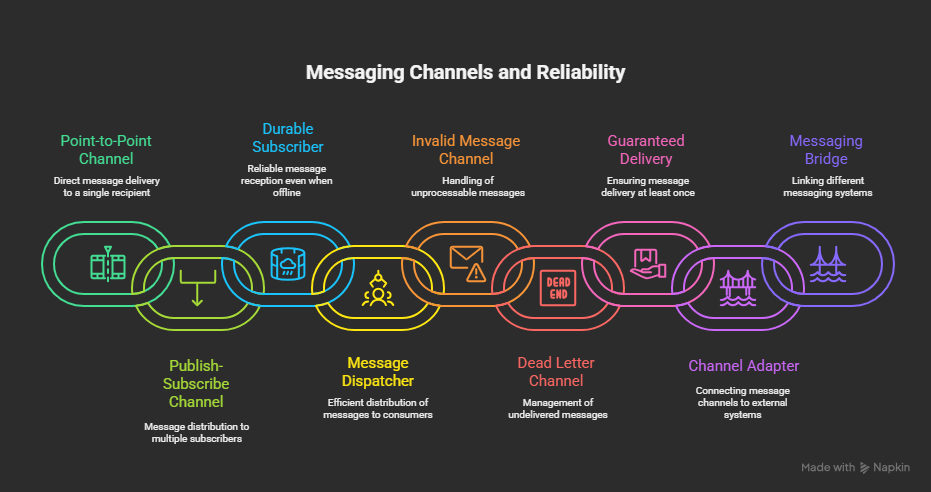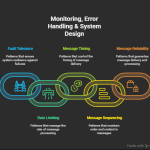In Part 4 of our Enterprise Integration Patterns with Azure series, we explore messaging channels and reliability patterns — essential for building scalable, fault-tolerant, and decoupled systems.
These patterns define how messages are delivered, what happens when they fail, and how systems remain resilient in the face of retries, exceptions, and disconnections. They’re frequently used in:
- Order processing queues
- Event-driven architectures
- B2B platform integrations
- Real-time data synchronization
Each pattern includes:
- ✅ Scenario
- 📘 Use Case
- 🔄 End-to-End Flow
- ⚙️ Component Roles
- 🛠 Azure Implementation
🔁 1. Point-to-Point Channel
✅ Scenario: Sends a message from one sender to exactly one receiver.
📘 Use Case: An e-commerce front-end places an order that should only be processed by a single fulfillment system.
🔄 End-to-End Flow:
- Sender places a message on the queue
- A single receiver reads and processes it
⚙️ Component Roles:
- Service Bus Queue: Delivers message to one consumer
- Logic App / Function App: Processes message
🛠 Azure Implementation:
[Order App] → [Service Bus Queue: order-processing] → [Fulfillment Logic App]📢 2. Publish-Subscribe Channel
✅ Scenario: Broadcasts a message to multiple independent subscribers.
📘 Use Case: A product inventory update should notify warehouse, analytics, and mobile app systems.
🔄 End-to-End Flow:
- Publisher posts message to topic
- Subscribers receive message based on filters
⚙️ Component Roles:
- Service Bus Topic: Broadcast mechanism
- Subscriptions: Deliver messages
- Logic App / Function App: Consume per role
🛠 Azure Implementation:
[Inventory App] → [Service Bus Topic: product-updates]
├──> Sub: Warehouse
├──> Sub: Analytics
└──> Sub: Mobile⏳ 3. Durable Subscriber
✅ Scenario: Ensures subscribers don’t lose messages if they are temporarily offline.
📘 Use Case: A business rules engine that only polls once an hour must still receive all notifications sent during downtime.
🔄 End-to-End Flow:
- Messages remain in topic subscription
- Subscriber processes at its own pace
⚙️ Component Roles:
- Service Bus Subscription: Retains messages
- Logic App / Function App: Processes when triggered
🛠 Azure Implementation:
[Event Source] → [Service Bus Topic]
↓
[Durable Subscription → Logic App]⚠️ 4. Invalid Message Channel
✅ Scenario: Isolates malformed or unexpected messages.
📘 Use Case: A payment API posts data to a queue. If schema validation fails, invalid messages are redirected.
🔄 End-to-End Flow:
- Validation logic inspects message
- Invalid ones are sent to a secondary queue for manual review
⚙️ Component Roles:
- Logic App / Function App: Performs validation
- Service Bus Queue: Dedicated channel for invalids
🛠 Azure Implementation:
[Incoming Message] → [Validation Function]
├──> Valid → [Processing Queue]
└──> Invalid → [InvalidMsgQueue]🪦 5. Dead Letter Channel
✅ Scenario: Captures messages that can’t be delivered or processed after multiple attempts.
📘 Use Case: An order message fails 5 times due to corrupted data. It’s moved to dead-letter queue for investigation.
🔄 End-to-End Flow:
- Message hits retry limit or trigger failure
- Moved to DLQ
- Alert or human action follows
⚙️ Component Roles:
- Service Bus DLQ: Dead-letter sub-queue
- Logic App: Moves and logs dead-lettered messages
🛠 Azure Implementation:
[Queue] (delivery fails) → [Service Bus DLQ]
↓
[DLQ Reader → Log/Alert]🔁 6. Guaranteed Delivery
✅ Scenario: Ensures that messages are not lost during transmission or retry logic.
📘 Use Case: A payment gateway must guarantee that every transaction is recorded — even if downstream systems crash.
🔄 End-to-End Flow:
- Message placed in queue
- Acknowledged only upon successful processing
- Retries if failures occur
⚙️ Component Roles:
- Service Bus Queue: Supports transactional delivery
- Logic App: Configured with retry policies
🛠 Azure Implementation:
[Payment Processor] → [Service Bus Queue: payments]
↳ Logic App retries until success♻️ 7. Idempotent Receiver
✅ Scenario: Prevents duplication when the same message is processed more than once.
📘 Use Case: A billing system may receive the same order twice — it must ensure the customer is only charged once.
🔄 End-to-End Flow:
- Receiver checks message ID
- If already processed, skip; else continue
⚙️ Component Roles:
- Function App / Logic App: Performs idempotency check
- Cosmos DB / Redis: Tracks processed IDs
🛠 Azure Implementation:
[Order Queue] → [Function App: Check ID]
├──> Exists? → Skip
└──> Process and Log🔌 8. Channel Adapter
✅ Scenario: Connects applications with incompatible interfaces to a messaging channel.
📘 Use Case: A legacy mainframe exposes FTP but needs to integrate with Service Bus queues.
🔄 End-to-End Flow:
- Adapter polls FTP
- Converts file to message
- Pushes to Service Bus
⚙️ Component Roles:
- Azure Logic App: FTP connector and queue publisher
- Blob Storage: Optional staging
🛠 Azure Implementation:
[FTP Folder] → [Logic App → Service Bus Queue]🌉 9. Messaging Bridge
✅ Scenario: Transfers messages across two different messaging systems.
📘 Use Case: A multi-cloud system syncs between Azure Service Bus and AWS SQS.
🔄 End-to-End Flow:
- Message read from source
- Translated and posted to destination channel
⚙️ Component Roles:
- Function App / Logic App: Reads and writes between systems
🛠 Azure Implementation:
[Azure SB Topic] → [Logic App] → [AWS SQS Queue]🧵 10. Message Bus
✅ Scenario: Decouples systems using a shared communication bus with dynamic subscribers.
📘 Use Case: A B2B trading platform uses a central bus to broadcast pricing, availability, and order status across 15+ vendors.
🔄 End-to-End Flow:
- Publisher posts to bus
- Consumers subscribe as needed
- No hard coupling between them
⚙️ Component Roles:
- Service Bus Topic: Message backbone
- Subscriptions: Create logical receivers
🛠 Azure Implementation:
[Producer] → [Service Bus Topic: bus]
├──> Vendor A
├──> Vendor B
└──> Vendor N👉 Up next: Part 5 – Messaging Endpoints & System Management, covering Service Activators, Polling Consumers, Wire Taps, and more!